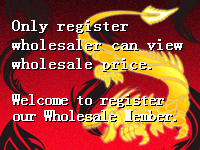> Product details
Universal Infrared Shutter Remote Controller (Compatible with all cameras with IR function)

| Part No.: | QA-RWKM-1 |
| Manufacturer: | Feixiang |
Send to a friend
Features
List of compatible cameras
|
Canon |
EOS M/EOS M2/700D/650D/600D/60D/5D2/5D3/500D/550D/450D/400D/350D/300D/7D etc. SLR cameras and |
|
Nikon |
D7000/D5000/D3000/D90/D80/D50/D70s/D70/D40/D40X/F65/ F75/8400 8800 Lite Touch Zoom 100W QD、150ED、140ED、130ED、110s、70Ws etc. |
|
Sony |
NEX5/NEX5N/NEX5R/NEX5T/NEX6/NEX7/A33/A55/A580/A390/A77/A77 2/A6000/A7R/A7 etc. (NEX3 series don't have IR function so not supported) |
|
Pentax |
K01 Kr Km Kx K7 K5 K10D K20D K30 K100D K110D K200D etc. |
* It requires your camera supports the IR control function (with IR receiver).
* Your camera should be set to IR control mode when use this device under IR mode.
Product Details
Universal Infrared Shutter Remote Controller (Compatible with all cameras with IR function)
Operating method:
1, infrared shutter remote control mode
Set a three-position switch and set it according to the amount of rudder:
Canon camera photo mode: large amount of rudder: take photo, small amount of rudder: two seconds delay photo taking
Canon video recording mode: large rudder: take photo, small rudder: video recording
Sony camera camera mode: large amount of rudder: take photo, small amount of rudder: video recording
Nikon camera photography mode: large amount of rudder: take photo
Pentax camera photography mode: large amount of rudder: take photo
2, Panasonic GH3 \ GH4 series camera shutter remote control mode
Set the camera to video or photo mode before taking off.
In photo mode, jog the lever and then back to neutral to take a picture.
In the video mode, jog the lever and then back to neutral to start recording, repeat once, to stop the recording.
Item Packing
Detailed Images
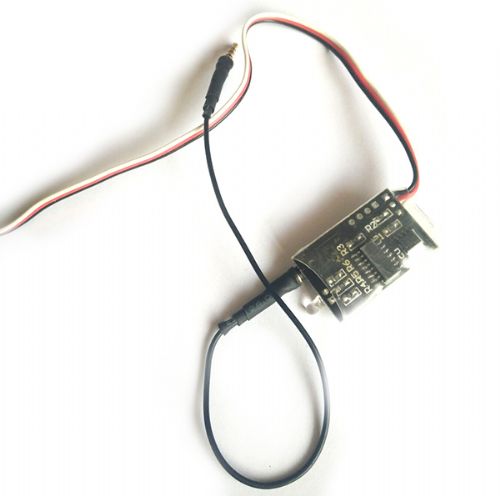





 Sign In
Sign In