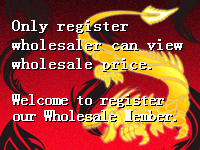> Product details
ZYX CANON Control Cable ZYX32

| Part No.: | QA587 |
| Manufacturer: | Feixiang |
Send to a friend
Features
1.Supported devices: other models of 5D series
2.Supported functions: shutter/picture recording
3.How to Use:
(1)Connection:
a. First, connect APP of your phone, and select camera brand “CANON” in “General Setting” interface.
b. First connect Micro USB plug of control line with camera control interface on the inner side of pitch axis motor of stabilizer, and then fix the other end (with infrared lamp) on the stabilizer and align it with infrared access port of camera.
(2) Operation:
a. Shutter (including focusing action): click “power button” to realize one-time capture.
b. Zoom: push driving lever on handle towards “W” (up) to or “T” (down) to realize zoom.
2.Supported functions: shutter/picture recording
3.How to Use:
(1)Connection:
a. First, connect APP of your phone, and select camera brand “CANON” in “General Setting” interface.
b. First connect Micro USB plug of control line with camera control interface on the inner side of pitch axis motor of stabilizer, and then fix the other end (with infrared lamp) on the stabilizer and align it with infrared access port of camera.
(2) Operation:
a. Shutter (including focusing action): click “power button” to realize one-time capture.
b. Zoom: push driving lever on handle towards “W” (up) to or “T” (down) to realize zoom.
Product Details
Length :33cm
Weight :12.5g
Weight :12.5g
Item Packing
CANON control cable x 1
Detailed Images









 Sign In
Sign In