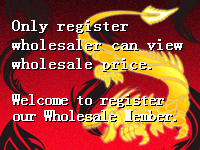Transmitter & Receiver > Product details
iRangeX IRX4 Plus 2.4G 4-IN-1 Multiprotocol STM32 TX Transmitter Module For Frsky Transmitter RC Parts

| Part No.: | STM32-Module |
| Manufacturer: | Feixiang |
Send to a friend
Features
IRX4 Plus Features:
Two operation modes: PPM mode and serial mode.
- When in PPM mode, there are 31 different protocols (protocol NO.0 is reserved for serial mode) mapping to the 16-position protocol selection switch on the module. They are listed in the default protocols table below, when the green light is off, you can use the switch to choose protocol NO. 1 to NO.15, when the green light is on, you can choose protocol NO.16 to NO.31.
- To turn on/off the green light, Please follow these steps:
Turn off you transmitter, point the protocol switch to ‘0’, hold and press the bind button of RF module, then turn on your transmitter, after 3 seconds, release the button.After that, you can see that the green light switches between on and off, and the optional protocols will switch at the same time.
Normal Use Operation in PPM Mode:
1. Install RF Module in position, Set PPM signal output on you transmitter.
2. According to the default protocols table, turn the arrow sign (the side with a vertical slot) of protocol switch to the proper number to choose protocol.
3. After finish binding operation, Power on your transmitter, the red light of RF module will be on, then RF module is ready to work , after that power on your receiver (or craft).
4. The RF module cannot switch the protocol during normal use. If you need to switch the protocol, please power off first, adjust the knob, select the required protocol, and then power on again.
5. The red light will blink slowly if there is no valid PPM signal.
Binding Operation in PPM Mode:
1. Power on your receiver(or craft), and set it to binding mode.
2. Hold and press the bind button of RF module, and then turn on your transmitter, after 3 seconds, release the button, you will see the red light flashing rapidly, then RF module is in binding mode, and the red light will go solid after binding.
3. Some protocols (eg: S-FHSS) don’t have binding procedure on RF module, and some protocols (eg: hubsan、e010)will auto bind when power up.
Operation in Serial Mode:
When the green light goes out and the knob on the RF Module points to "0", the RF Module can enter the serial port mode. In the serial port mode, all existing protocols can be used. The RF Module protocol switching and frequency matching operation can be realized through the remote control menu, but only the remote controller using er9x / ersky9x or opentx open source firmware can use the serial port mode. In addition, Your remote control firmware also needs to be upgraded to the latest version.
Product Details
Operating Current: <=100mA
Operating Frequency: 2.4G ISM band
RF Power: +22dBm
MCU: STM32F103CBT6(128K ROM, 20K RAM)
Weight: 23g
Firmware: STM32 (IRX4)
Dimension: About 55x41x7mm (IRX4)
Item Packing
Detailed Images




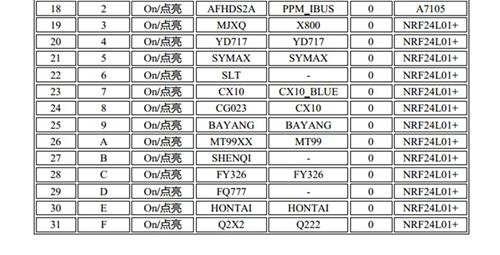
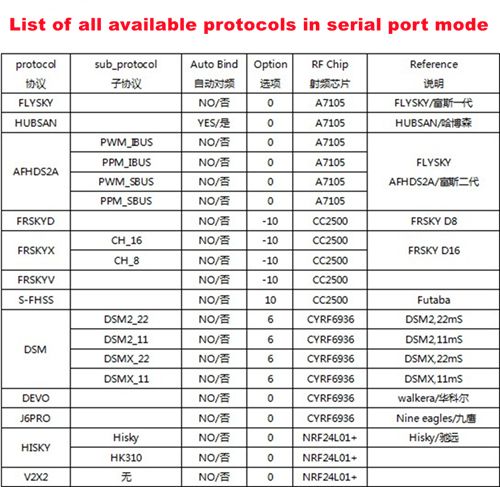
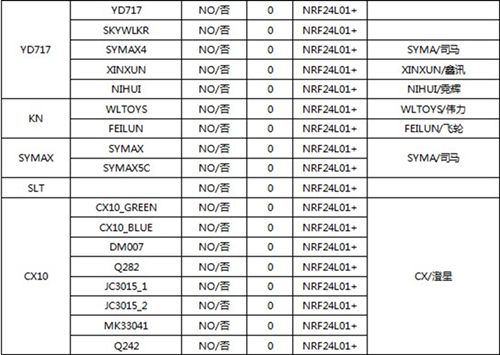
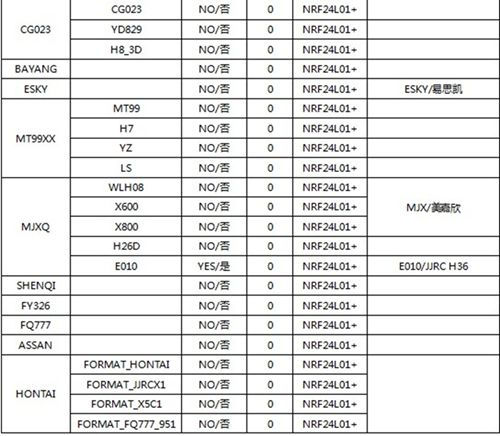
Recommended products list
- Holybro Microhard P840 Radio Telemetry Integrates Microhard Pico Series RF Module SKU17025
- Holybro Pixhawk 6C Autopilot H743 Flight Controller (Aluminum Case) PM07 Power Module M9N GPS for RC Multirotor Airplanes 20250
- RFD900A 915Mhz 3DR Radio Telemetry Modem Module UAV 40KM Ultra Long Range Data Link Transmission for PIX APM RC Drone Airplane
- HappyModel ES24TX Pro 1000mW 2.4G ExpressLRS ELRS Micro TX Module with Cooling Fan RGB LED Module for RC Airplane FPV Drone
- GARTT YPG 20A HV SBEC 2-12S Brushless ESC Helicopter Step-down Power Supply Module for RC Model Airplane Model Parts
- HEX Mauch Sensor Hub X2 V2 PL/PC Series Power Module With CFK Enclosue For Pixhawk2 PIX Flight Control RC Drone Parts
- Jumper T-PRO OpenTX Transmitter JP4IN1 built-in Multi-Protocol Module Remote Control With ELRS Module For FPV Racing Drone
- SIYI Expansion Dock Module Support DJI A3 A3pro N3 Flight Control
- VIFLY GPS-Mate 3.7V 50mAh LIPO Exclusive Power Module with Built-in Lost Drone Alarm for GPS BN180 BN220 BN880 BN280
- 3DR Radio Telemetry 500MW 915Mhz Air and Ground Data Transmit Module For APM 2.6 2.8 Pixhawk Flight Control
- Pixhawk2.4.8 PX4 32 Bits Flight Controller 433Mhz Telemetry With Import M8N GPS PPM Buzzer OTG OSD Power Module Kit
- HEX Pixhawk2.1 power module adapter For PIXHAWK APM PIX 3S to 6S battery HX4-06008
- FLYSKY FS-RM005 2.4GHz 3.3V Mini Z FHSS Module For Kyosho FHSS Mini-Z RWD AWD MINIZ 4X4 FWD RC Car Parts
- Hobbywing Waterproof UBEC 10A Voltage Regulator Module 2-6S 6V/7.4V/8.4V Adjustable For RC Car Parts
- Pixhawk2.4.8 PX4 32 Bits Flight Controller 915Mhz Telemetry With Import M8N GPS PPM Buzzer OTG OSD Power Module Kit
- GY-86 10DOF MS5611 HMC5883L MPU6050 Module MWC Flight Control Sensor Module
- 1.3GHz 800MW Video Transmitter Module 7-36V for RC Remote Multi-Rotor Airplane Parts
- 1.3GHz Analog Video Receiver Module 7-36V for RC Remote Multi-Rotor Airplane Parts
- 1.2GHz 1.3GHz 1600mW 1.6W VTX Audio Video 25mW/1600mW 9CH FPV Transmitter Module 7-36V for RC FPV Long Range Airplane Drone
- SIYI AI Tracking Module 4T Computing Power Pedestrian Vehicle Ship Multi Target Recognition Pod Automatic Tracking
- SIYI F9P RTK Module Centimeter Level Four-Satellite Mutil-Frequency Navigation and Positioning System GNSS Base Station Compatible with PX4 and Ardupilot
- SIYI F9P RTK Module Centimeter Level Four-Satellite Mutil-Frequency Navigation and Positioning System GNSS Mobile Station Compatible with PX4 and Ardupilot
- SIYI N7 Autopilot Flight Controller Compatible with Ardupilot and PX4 Ecosystem M9N GPS and 2 to 14S Power Module For Drone UAV UGV USV Robotics
- HEX HerePro Open Source Drone High-Precision Differential GPS Navigation Module GNSS RTK Pixhawk HX4-06216
- HEX Here3+ UAV High-Precision Differential GPS Navigation Module Pixhawk Plant Protection RTK
- CUAV New C-RTK 2HP Dual Antenna Centimeter Position GNSS Heading Module
- HEX Here4 Open Source Drone High-Precision Differential GPS GNSS Module RTK Pixhawk HX4-06248
- CUAV P9 Radio Data Telemetry Module RC FPV Data Transmission Pixhack Pixhawk Long Distance 60KM
- PIX 2.4.8 Optical Flow meter Sensor Smart Camera with Ultrasonic Module for PX4 PIXHAWK Flight Control
- New CUAV Air Link 4G Data Telemetry Support 4G /3G /2G Network Data Transmission Module for RC FPV Drone Parts ACCE
- Beitian BE-880 G-MOUSE UART TTL Level GPS GLONASS Dual GNSS Module GPS Module for RC Racing Drone
- Beitian ZED-F9P Navigation Surveying Positioning Precision Agriculture RTK GNSS Module BT-F9PK4
- RadioMaster Ranger 2.4GHz ELRS Module Combo Set RP1 and RP2 Receiver
- RadioMaster Ranger Micro 2.4GHz ELRS TX Module Combo Set RP1 and RP2 Receiver for TX16S TX16S MkII TX12 TX12 MkII
- RadioMaster Ranger Nano 2.4GHz ELRS Module Combo Set RP1 and RP2 Receiver for RadioMaster Zorro DIY Parts
- New Matek Systems M10Q-5883 GNSS Ublox SAM-M10Q Magnetic Compass Module QMC5883L For RC FPV Racing Drone
- RadioMaster Ranger RM 4IN1 Tx Module Micro JR and Nano Module Bay Compatible For Zorro TX16S MKII TX12 MKII
- FlySky FS-IBG01 GPS Module Support GPS Beidou Satellite Dual Satellite System Positioning For RC Car RC Boat Robot RC Drone
- Hex Optical Flow Sensor Hereflow Fixed Height Indoor Position Module Integrated Lidar 6DIMU for Pixhawk2 3 Cube Pix PX4 PIXHAWK
- HEX Orange Cube+ Ardupilot Flight Control Main Control Module Pixhawk Cubepilot For Quadcopter Drones
- CUAV C-RTK 9Ps Centimeter-level High And Fast Percision Precise Positioning Multi-Star Multi-Frequency Antenna GNSS Module
- Holybro Pix32 V6 H743 Flight Controller Standard Set with Power Module M8N GPS for RC Multirotor Airplanes
- MATEK M10-L4-3100 ArudPilots AP_PERIPH DroneCAN Protocol BAROMETER GNSS COMPASS GPS Module for RC Multirotor Airplane
- FrSky RX8R PRO Receiver FCC Including Redundancy 2.4G ACCST 8/16CH SBUS Telemetry Receiver For FrSky Transmitters/Transmitter Modules in D8/D16 Mode
- Holybro Pixhawk 6X Standard Set Autopilot Flight Controller Baseboard PM02D Power Module M9N GPS for RC Multirotor Airplanes 20243
- Holybro Pixhawk 6C Autopilot H743 Flight Controller (Aluminum Case) PM02 Power Module M9N GPS for RC Multirotor Airplanes 20231
- Holybro PM06 V2-14S Power Module Applicable for Pixhawk 4 Pixhawk 4 Mini Durandal Pix32 V5 Flight Controller
- Holybro PM03D Power Module Compatible to Flight Controller Uses I2C Power Monitor W/ XT-30 & XT-60 Connectors for Pixhawk 5X Flight Controller
- CUAV NEW C-RTK 2 High Precision Multi-Star Multi-Frequency RTK PPK GNSS Module for UAV Aerial Survey Plant Protection Drone
- CUAV IST8 8310 External Compass GPS Module Geomagnetic RC Sensor Pixhack Pixhawk PX4 APM
- EFT Step-Down Module / Water Pump Power Supply 24V to 12V 6A For Agriculture Plant protection Drone UAV
- HEX Mauch Sensor Hub X2 3D Enclosure Power Module For Pixhawk2 PIX Flight Control RC Drone Parts
- HEX Mauch Sensor Hub X2 HS Series Power Module For Pixhawk2 PIX Flight Control RC Drone Parts
- Jumper T-PRO OpenTX Transmitter JP4IN1 built-in Multi-Protocol Module Single RF Remote Control For FPV Racing Drone
- 3DR Radio Telemetry 500MW 433Mhz Air and Ground Data Transmit Module For APM 2.6 2.8 Pixhawk Flight Control
- Lefei V2 Sparrow 6-Axis Return Home Stabilization with GPS Module Gyroscope Flight Controller for Air Unit FPV RC Airplanes Part
- FrSky Tandem X20 Transmitter with Built-in 900M/2.4G Dual-Band Internal RF Module - Black
- FrSky Tandem X20 Transmitter with Built-in 900M/2.4G Dual-Band Internal RF Module - Blue
- CUAV P8 Radio UAV Telemetry Ultra-Long Data Transmission Ground And Sky Unit Module Set
- FrSky Tandem X20S Transmitter with Built-in 900M/2.4G Dual-Band Internal RF Module - Blue
- FrSky Tandem X20S Transmitter with Built-in 900M/2.4G Dual-Band Internal RF Module - Black
- Happymodel ExpressLRS ES900TX ES900RX 868Mhz Long Range Module for Radiomaster TX16S Jumper T12 T18 Long Range Drones
- Happymodel ExpressLRS ES900TX ES900RX 915Mhz Long Range Module for Radiomaster TX16S Jumper T12 T18 Long Range Drones
- iRangeX IRX4 Plus 2.4G 4-IN-1 Multiprotocol STM32 TX Transmitter Module For Frsky Transmitter RC Parts
- Holybro FETtec Mini AIO 15A 2-4S ESC Module For FPV Cinewhoop Drone Parts
- Adapter 5.8G RX PORT 3.0 Durable Simulation Easy Use Accessories Receiver Module For DJI FPV Goggles
- Radiolink Mini GPS System Module M8N SE100 for Pixhawk Flight Controller UBX-M8030 M8 Chip RC Racing Drones
- CUAV SX Radio Telemetry 1000mw FPV Transmitter Module For Pixhawk Pixhack Flight Control FPV RC Drone Quadcopter
- SIYI FT24 15KM 2.4G 12CH Long Range Radio Transmitter with FR Receiver For TBS Crossfire/ Frsky R9M RF Module FPV Drones
- HEX Mauch Power Module For Pixhawk2 PIX Flight Control 200A/14S RC Drone Parts
- HEX Mauch Power Module For Pixhawk2 PIX Flight Control 200A/6S RC Drone Parts
- HEX Mauch Power Module For Pixhawk2 PIX Flight Control 100A/14S RC Drone Parts
- HEX Mauch Power Module For Pixhawk2 PIX Flight Control 100A/6S RC Drone Parts
- CUAV PW-LINK Wifi Telemetry Module Wifi Data Transmission For PIX FPV Telemetry PIXHACK PIXHAWK Flight Controller
- CUAV NEO 3 PRO GNSS U-BLOX M9N GPS Module For PIX Flight Controller Pixhawk with Ardupilot PX4 Open Source 4 Starts
- CUAV NEO 3 U-Blox M9N GPS Module for Pixhawk Compass Support Ardupilot PX4 Open Source UAV Navigation
- TS5823S 5.8G 200mW 40 Channels Mini Wireless Audio Transmitter Module for RC Quadcopter Drone Aerial Photography
- FlySky FRM302 2.4GHz AFHDS 3 Transmitter Module for PL18 FS-TH9X NV14 AFHDS 2A FPV Racing Drone RC Quadcopter
- FlySky FS-CTM01 Temperature Acquisition Module for FS iA10 iA6B NB4
- Holybro H-RTK F9P Helical GPS Module Base Station for Pixhawk Flight Controller FPV Racing RC Drone Parts 12018
- Holybro H-RTK F9P Rover Lite GPS Module for Pixhawk Flight Controller
- CUAV TF02-PRO Lidar Laser Lidar Range Finder Sensor TOF Module
- Holybro Nano Ublox M8 5883 GPS Module
- TBS CROSSFIRE 6CH PWM NANO RX 915MHZ for CROSSFIRE Micro TX Nano TX RF Transmitter Module FPV Long Range DIY Parts
- Pixhawk2.4.8 Fixed Wing Multi Axis PX4 32 Bits Flight Controller V3 100MW Telemetry With Import M8N GPS+PPM+OSD+Buzzer+Power Module
- Holybro PM02 V3 Power Module for APM Pix32 Pixhawk4 Flight Controller 15010
- HEX RTK navigation module Here3 high-precision differential GPS GNSS module HX4-06206
- HEX Agricultural plant protection high precision differential navigation RTK Base module HX4-06019
- CUAV APM PIX Flight Control Power Module Voltage Current Sensor Monitoring 3A with UEBC Ammeter-T Plug Pixhawk/APM Edition
- CUAV APM PIX Flight Control Power Module Voltage Current Sensor Monitoring 3A with UEBC Ammeter-XT60 Pixhawk/APM Edition
- Hobbywing OTA Programmer Bluetooth Module for Xerun/Ezrun/Platinum/Seaking Series Brushless ESC Rc Car Rc Boat
- DC-DC Converter Step Down Module 3A 12V 4-6S Mini UBEC For RC Plane FPV RC Air Plane Accessory
- DC-DC Converter Step Down Module 3A 5V 2-6S Mini UBEC For RC Plane FPV RC Air Plane Accessory
- TBS Teamblacksheep CROSSFIRE NANO TX 915Mhz Long Range USB-C Connector RF Module for Frsky X-lite and X9D Lite Radios
- ImmersionRC RapidFIRE w/ Analog PLUS Goggle FPV Receiver Diversity Module
- FrSky R9M 2019 900MHz Long Range Module and R9 STAB OTA ACCESS RC Receiver with Mounted Super 8 and T antenna
- Benewake TFLuna 0.2-8m 100Hz LiDAR Range Finder Sensor Module UART I2C for FPV Racing Drone RC Robot
- FrSky Taranis Q X7 ACCESS 2.4GHz 24CH Mode2 Transmitter with R9M 2019 Long Range Module for RC Drone
- Radiolink AT9S Pro 2.4G 12CH DSSS FHSS Transmitter with R9DS Receiver Compatible TBS Crossfire Module for RC Drone
- URUAV SL01 2-6S Night Flight LED Light Strip W/ 12V Control Board Module Set For RC Airplane
- URUAV SL01 2-6S Night Flight LED Light Strip W/ 5V Control Board Module Set For RC Airplane
- Radiolink PIXHAWK Flight Controller 32 Bit w/ Power Module for RC Racing Drone Quadcopter
- RF201S 2.4G Mini Receiver Receiving Module W.BUS S.BUS PPM 3.8-6.5V AV Transmission for RC Transmitter FPV
- Flysky 2.4G FS-CVT01 Voltage Sensor Telemetry Data Module For iA6B iA10 IBUS
- HobbyWing Platinum V4 Series RPM Telemetry Signal Coupling Module
- Pixhawk2 Power Module 3S to 6S for Pixhawk APM
- Makeblock Stepper Motor Driver module 12009
- Lidar Range Finder Sensor Module TFmini Plus LiDAR Module, IP65 Waterproof Dustproof Short-range Distance Sensor
- Osmo Pocket Wireless Module Wireless connection supports remote control USB-C port charges your Osmo Pocket
- Original DJI Osmo Pocket Parts Expansion Kit /Wireless Module /Controller Wheel /Phont Adaptor Accessory
- ZXY Flamingo tracking module ZYX04
- Pixhawk PX4 Flight Controller Power Module (PM07)
- Pixhawk PX4 Flight Controller Passive Buzzer + Switch Safety Switch Module for Pixhawk PX4 Flight Controller
- Crius APM Power Module 28V/90A BEC Power Module w/12AWG Silicone Line XT60 Plug for Pixhawk
- TOF Mini Benewake TFmini-S Lidar Range Finder Sensor Module Single Point Ranging
- DJI Mavic 2 - Rear Aircraft Arm Module (Left)
- DJI Mavic 2 - Rear Aircraft Arm Module (Right)
- DJI Mavic 2 - IMU Module
- Makeblock Me 4 Button V1.0 Four button module 13602
- Makeblock mBot special programmable facial expression panel module mBot upgrade (excluding cars) 13412
- M8N GPS with Compass Module for F35 Inav F4 Flight Controller
- Universal Flight Controller RGB Module External LED USB 1.25 4P/I2C JST-GH For Pixhawk PIX APM
- DJI Inspire 2 Part 5 - GPS Module
- DJI Matrice M200/M210 - Landing Gear Module
- FrSky R9M RF Module + R9 Mini Receiver Combo
- FrSky R9M Lite 900Mhz Long Range RF Module
- FrSky R9M 900Mhz Long Range RF Module
- FrSky XSR-SIM WIRELESS SIMULATOR USB Dongle for FrSky Transmitters and Module System
- Servo Direction Reverse Module SERVFX
- Ultralight UBEC 3A 5V 2-6S DC-DC Converter Step Down Module
- Ultralight UBEC 3A 12V 4-6S DC-DC Converter Step Down Module
- Tarot TL2996 power distribution management module / high current distribution board 12S 480A high current TL2996
- RunCam Split Camera WiFi Module
- Frsky Horus X12S Texture Version 16 Channels Inbuilt GPS Module Transmitter
- OPLINK MINI CC3D REVO Universal Transceiver TX RX Module Integrating Remote Controller PPM Input
- Flight Controller GPS Module with Shell & Stand for PX4 Pixhawk V2.4.5 APM 2.6 Compatible
- FX Mini 7.3g 5.8G 32Ch 200mW A/V Transmitter Module (TX) TS5823|RP-SMA, jack
- DALRC DIY 5.8G 32CH FPV 600mW Wireless AV Transmission Module Transmitter TX with 3-leaf Antenna
- APM2.6 2.5 2.52 power module/current module with 5.3VDC BEC
- DJI BTU Module NAZA M Bluetooth Module
- Universal HDMI/ Mini HDMI to A/V Conversion Module RCD3015
- Boscam 5.8G wireless AV receiver module
- FPV 5.8G 1000mW A/V Transmitter Module (TX) TX51W
- HDMI to AV Conversion Module





 Sign In
Sign In