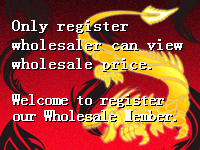Happymodel HC700R Zoom Camera 1080P with DVR SD Card Holder AV Signal Output Camera for RC Aircraft FPV Racing Quadcopter

| Part No.: | HC700R |
| Manufacturer: | happymodel |
Send to a friend
Features
The camera comes with an SD card holder and supports up to 64G SD card. The video recorded in the card is 1080P 25 frames. This camera can control its zoom and start and stop recording through the remote control. And with AV signal output, you can transmit signals through analog pictures.
Product Details
- Digital variable 32x autofocus camera. With storage function, high-definition recording, external output 5.8g real-time analog image transmission signal, controllable zoom 32 times, 12v power supply direct input.
Wiring definition:
- Blue line zoom pwm in zoom control signal line
- Green line record pwm in video function switch line
- Yellow line AV out video signal output line
- Black line GND video ground line
- Red line vcc12v in device input power supply 12v power supply positive line
- Black line GND device input power negative line
Wiring method:
- The cyan is connected to the receiver pwm signal port, and the receiver needs an external power supply 5v. The power supply needs to be connected to the negative pole of the camera input power supply, otherwise it cannot be controlled to be connected to the ground.
- The ground line of the camera yellow line and black line and the image transmitter connection diagram should also be grounded with the camera power supply. Prevent no signal.
- Power input in the camera 12v. It can be powered by a regulated regulator of 12v.
Function introduction:
The camera has built-in sd card slot, which can record video with sd card. The camera is powered on for about 20 seconds. After the screen is displayed, do not press the recording function for a few seconds and then start the recording. Wait for the camera to run in the background. After the end of the recording, wait for about 5 seconds to start a new recording or shut down. The inside of the camera is doing storage, shutting down too quickly or performing a second recording, which will result in the unsuccessful first recording, and there is no video data.
Wiring definition:
- Blue line zoom pwm in zoom control signal line
- Green line record pwm in video function switch line
- Yellow line AV out video signal output line
- Black line GND video ground line
- Red line vcc12v in device input power supply 12v power supply positive line
- Black line GND device input power negative line
Wiring method:
- The cyan is connected to the receiver pwm signal port, and the receiver needs an external power supply 5v. The power supply needs to be connected to the negative pole of the camera input power supply, otherwise it cannot be controlled to be connected to the ground.
- The ground line of the camera yellow line and black line and the image transmitter connection diagram should also be grounded with the camera power supply. Prevent no signal.
- Power input in the camera 12v. It can be powered by a regulated regulator of 12v.
Function introduction:
The camera has built-in sd card slot, which can record video with sd card. The camera is powered on for about 20 seconds. After the screen is displayed, do not press the recording function for a few seconds and then start the recording. Wait for the camera to run in the background. After the end of the recording, wait for about 5 seconds to start a new recording or shut down. The inside of the camera is doing storage, shutting down too quickly or performing a second recording, which will result in the unsuccessful first recording, and there is no video data.
Item Packing
camera x 1
To take out the video data, you must use our software to read the way that is not hot-swappable.
- Insert the sd card into the computer and you will be prompted to format it. Do not format it. Open the software
To take out the video data, you must use our software to read the way that is not hot-swappable.
- Insert the sd card into the computer and you will be prompted to format it. Do not format it. Open the software
Detailed Images
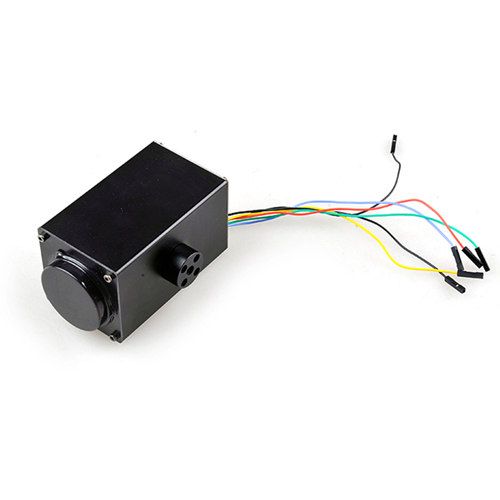
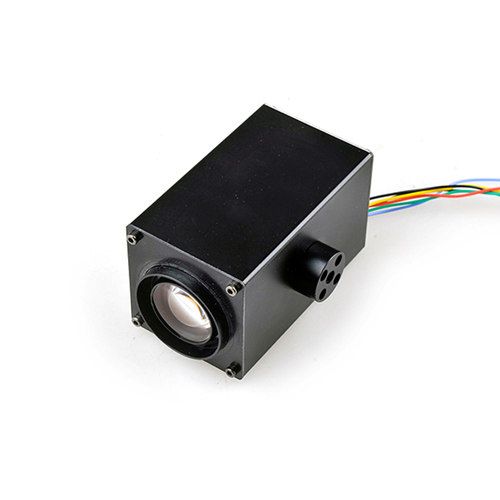



Recommended products list
- Skydroid S1 PRO Electronic Control System1080P HD with H12PRO Remote, GPS & Three-in-one Camera Kit
- SIYI MK15 Mini HD Handheld Radio System Transmitter 5.5-Inch Monitor 1080p 60fps 180ms FPV 15KM For Plant Protection Drone
- Skydroid H12 12 Channel 2.4GHz 1080P Digital Video Data Transmission Transmitter For Agricultural Spray Drone
- Arducam 1080P Low Light Low Distortion USB Camera Module with Microphone
- Skydroid H12 PRO Aircraft model Remote control three body pan tilt 1080P image transmission drone vehicle ship model receiver
- SIYI A2 mini Ultra Wide Angle FPV Gimbal Single Axis Tilt with160 degree FOV 1080p Starlight Camera Sensor IP67 Waterproof
- Hawkeye Firefly X Lite II FPV CAM 4K Sport Camera 60fps 4:3 1080p H.264 on 34g Bluetooth WiFi Gyroflow for FPV Racing Drone
- 2pcs Mini HDMI to Micro HDMI HD Cable Data Cable 1080p 3D 1M High Speed Adapter for Monitor Projector
- SIYI HM30 30KM Full HD Digital Wireless image Transmission System 1080p 60fps 150ms For Planes Drones Vehicles and Boats
- GD93 Mini Drone 1080P HD Single Camera GPS WiFi Fpv Drones Altitude Hold Black Foldable Quadcopter Toys
- Skydroid H16 Pro 2.4GHz 16CH FHSS 1080P Digital Video Data Transmission Telemetry Transmitter w/ R16 Receiver MIPI Camera
- Happymodel HC700R Zoom Camera 1080P with DVR SD Card Holder AV Signal Output Camera for RC Aircraft FPV Racing Quadcopter
- Elecrow 11.6 Inch 1920X1080 HDMI VGA Portable Monitor 1080P LED Display
- JAKCOM CC2 Smart Compact Camera 2K 1080P Vlog Camera Infrared Night Vision Mini Camera FPV Camera
- SQ11 HD 1080P Mini Camera Night Vision Camcorder Sport Outdoor DV Voice Video Recorder Action Camera Support TF Card for FPV
- Tarot TL1000-540 1080P 540MHz Video Transmission System Radio Telemetry Kit
- arot TL1000-352 1080P 352MHz Video Transmission System Radio Telemetry Kit
- Hawkeye Firefly black Q6 4K 1080P 24FPS HD Mini Camera for FPV Racer
- Hawkeye Firefly yellow Q6 4K 1080P 24FPS HD Mini Camera for FPV Racer
- RunCam 2 Ultra Lightweight 1080P 60fps ORANGE HD FPV Quad Racing Drones, Sport
- Silver 1080P HD Helmet Sports 12MP DVR Recorder Car Bicycle waterproof SJ4000 Camera
- SJ6000 Full HD 1080P Helmet Car Cam Sports DV WiFi Water Resistant Camera





 Sign In
Sign In